1 开发背景
随着汽车工业的飞速发展,汽车电子已经成为汽车技术发展过程中的革命性标志。为了应对汽车电子软件开发中不断提高的系统复杂程度,改善软件的一致性和重用性,AUTOSAR标准在2003年被提出并且迅速在产业内取得了广泛认同。在业内的开发工具提供商纷纷推出了符合AUTOSAR标准的开发工具链和解决方案后,部分开发商成立了Artop组织,解决不同厂商的开发工具之间的数据交互和AUTOSAR元模型的多版本的问题,旨在更好的推进AUTOSAR开发方法在汽车电子软件开发中的实现。
其中,一些国际知名公司基于自己原先的开发工具产品提供了面向AUTOSAR开发工具链,在业内首先推出了Artop的架构的AUTOSAR Builder。这些开发工具集中都包含了ECU配置的功能,但是,这些ECU配置的功能大部分都仅针对这些公司的基础软件模块实现提供支持,并不能够支持其他公司的基础软件实现的配置和代码生成。
与国际大公司的解决方案相比,国内符合AUTOSAR开发方法的软件开发平台和ECU配置工具非常少,基础软件的开发能力也很薄弱。因此,研发和实现一套符合AUTOSAR标准开发流程的开发工具,提供一个支持多厂商多平台的基础软件实现的ECU配置环境,对于我国的汽车电子软件发展具有重要的意义。
知从木牛配置工具是符合国产汽车电子系统架构标准的ECU开发解决方案。该方案兼容业界主流的AUTOSAR标准,包括从系统功能设计,ECU功能映射和组件配置,运行时环境自动代码生成等一系列的工具套件,提供了一套经过实践验证的,开发可重用ECU应用软件的基础。
2 功能描述
知从木牛配置工具基于最新ARTOP架构,支持最新AUTOSAR R21-11标准所提供的基础平台上,根据AUTOSAR开发方法中定义的ECU配置步骤,实现了从配置、验证到代码生成的ECU配置全流程的功能。主要优势可以总结为以下几个方面:
配置、验证和代码生成全流程功能的实现,完整的实现了AUTOSAR开发方法中ECU配置阶段的开发要求。
支持厂商实现有关的模块信息开插拔易扩展的系统的设计与实现。不同厂商对于基础模块的实现都可以非常方便的集成到知从木牛配置工具中的BSW Builder中来,在BSW Builder启动过程中动态加载进来,具有较好的可扩展性。
基于查看器框架的配置界面动态生成方法的实现。基于EMF框架基础功能,BSW Builder将视图层与模型层进行了解耦,并且设计和实现了BSW Builder查看器,将BSW Builder参数定义模型和配置值模型相结合,动态生成配置界面。
2.1 产品特性
知从木牛配置工具集成开发环境特点如下:
Ø 基于Eclipse平台和Artop架构,插件化开发,可扩展性强
Ø 支持对AUTOSAR R21-11标准各个模块的配置
Ø 支持复杂驱动配置工具定制开发
Ø 支持配置数据的一致性校验
Ø 产品级的自动代码生成
Ø 支持ARXML格式数据交换
Ø 可以根据客户需要灵活配置和裁减功能组件
Ø 强大的错误检查和提示纠正机制
Ø 支持多种格式数据文件的导入
2.2 技术架构
知从木牛配置工具基于AUTOSAR配置工具最新架构开发。
Ø Eclipse Oxygen.3a Release (4.7.3a)
Ø ARTOP-SDK-4.13.0 (supports the latest AUTOSAR releases R21-11)
Ø ARTEXT-SDK-1.7.2 1.6.0.
Ø CDT 8.1.2
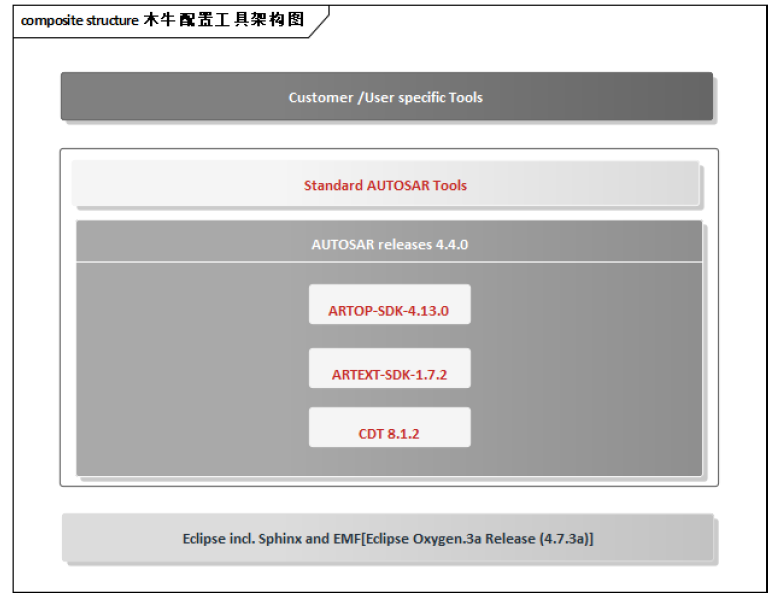
木牛配置工具架构图
2.3 运行环境
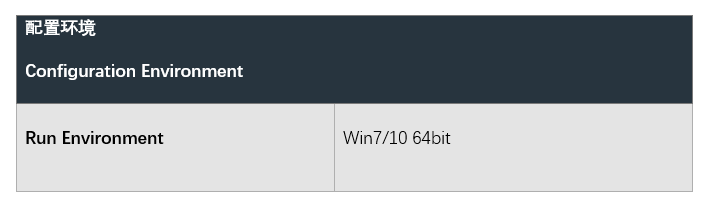
3 使用介绍
3.1 新建工程
“File”菜单中选择“New”--->“Project” ---> “AUTOSAR” ---> “AUTOSAR Project”可以打开如下界面,进行创建工程。
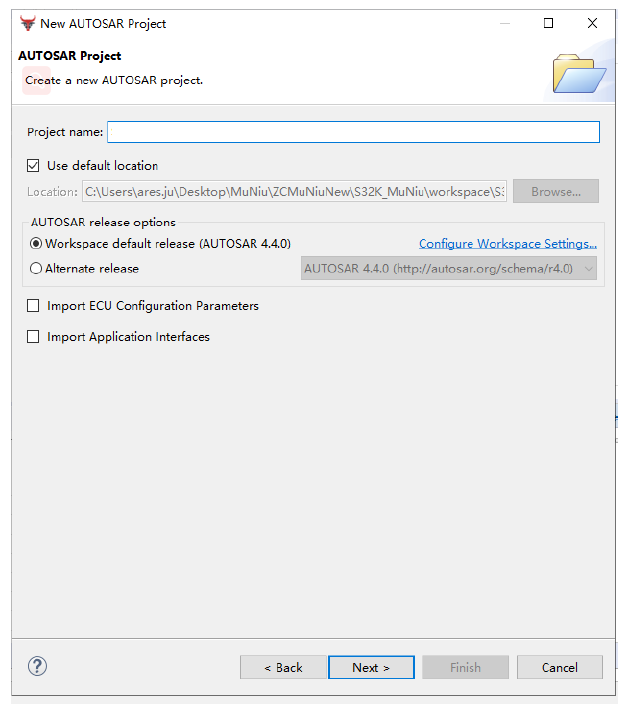
新建工程
3.2 选择平台
点击next,可以打开如下界面,可以选择需要配置的平台。
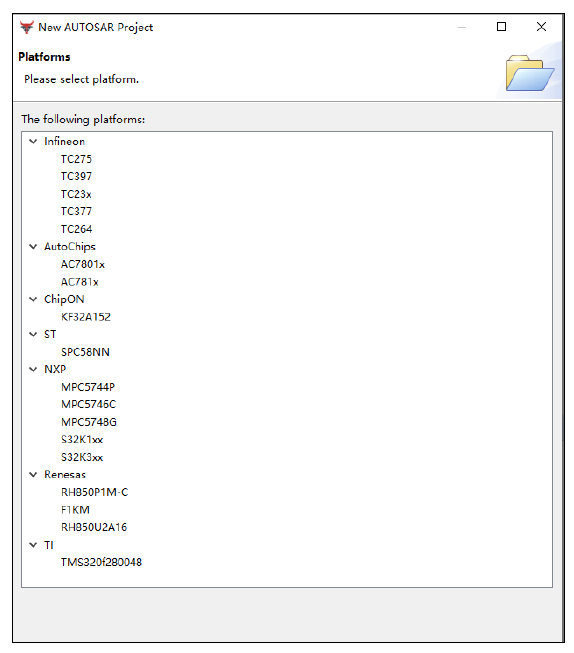
创建平台
3.3 添加模块
在软件主界面中点击“Basic Editor”可以看到该平台下所包含的模块。
在模块上面右键,选择“add”即可添加模块
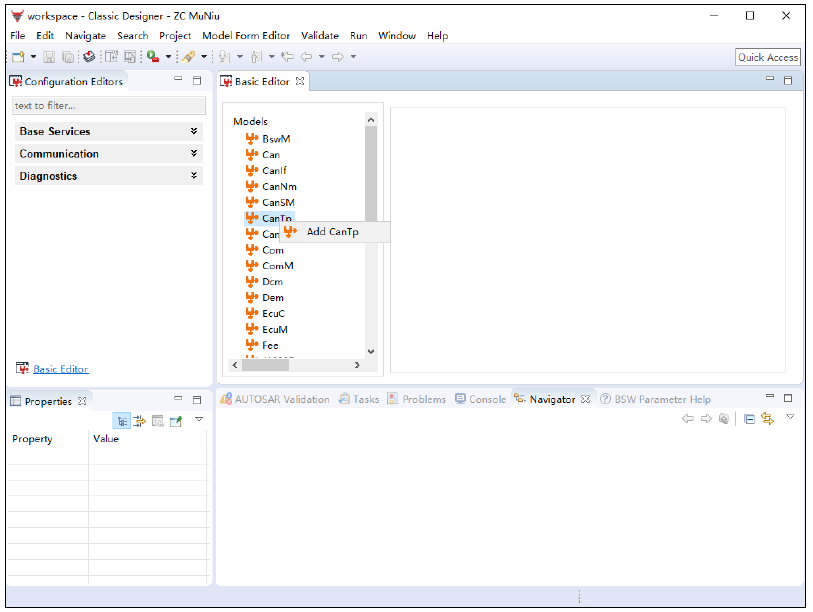
打开选择模块界面
界面中列出的都是该平台下支持的模块,根据需要进行选择。
点击模块左边的箭头,即可看到该模包含的配置结构,在需要配置的地方右键进行添加,并单击该配置,即可看到每一个配置项。
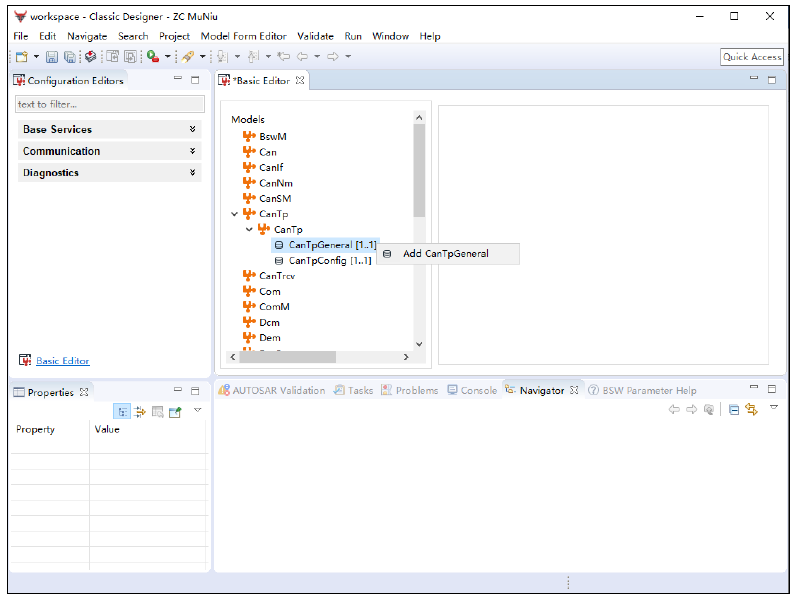
添加配置
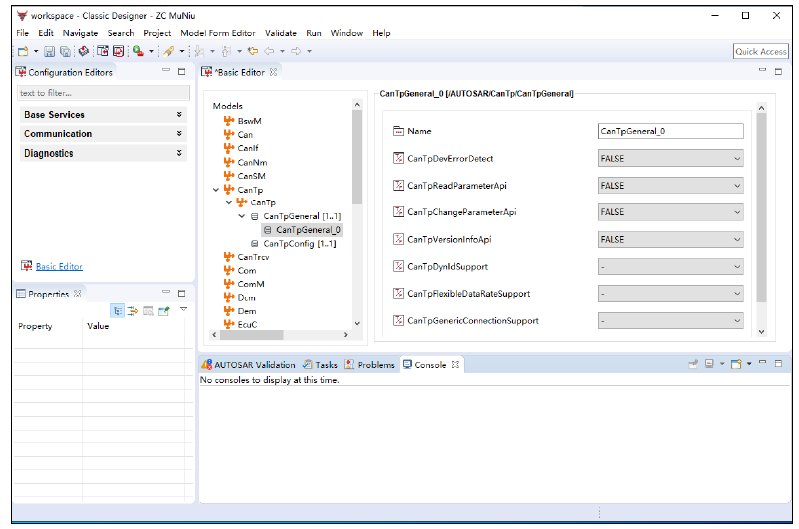
配置项
3.4 校验生成
针对完成配置的模块可以进行校验,以检查配置是否合理,有问题的配置项将会获得提示。
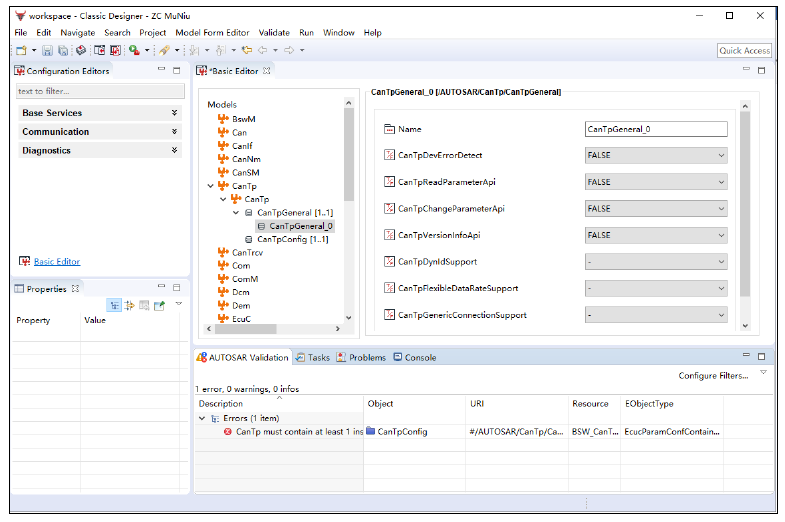
校验配置
校验完成后,可以进行代码生成步骤,可以在界面中看到生成的过程和结果。
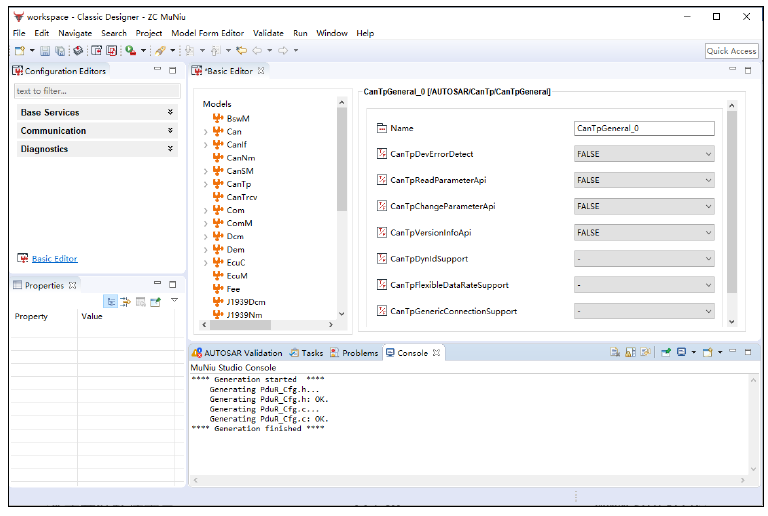
生成代码
如下是生成的头文件示例:
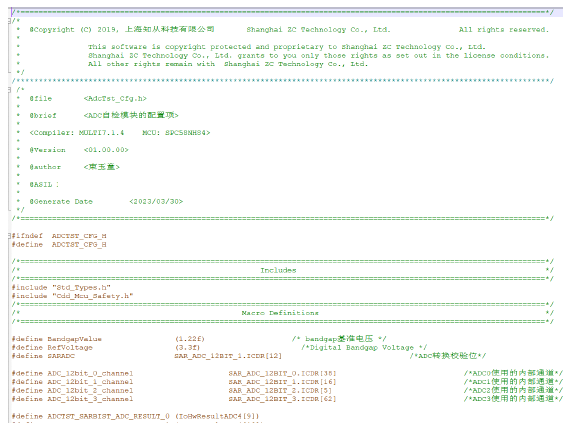
自动生成的头文件示例
3.5 导入DBC文件
(1)如图所示,在创建工程和设置好平台后,点击Import Communication Data按钮并选择Import DBC file,开始导入DBC文件。
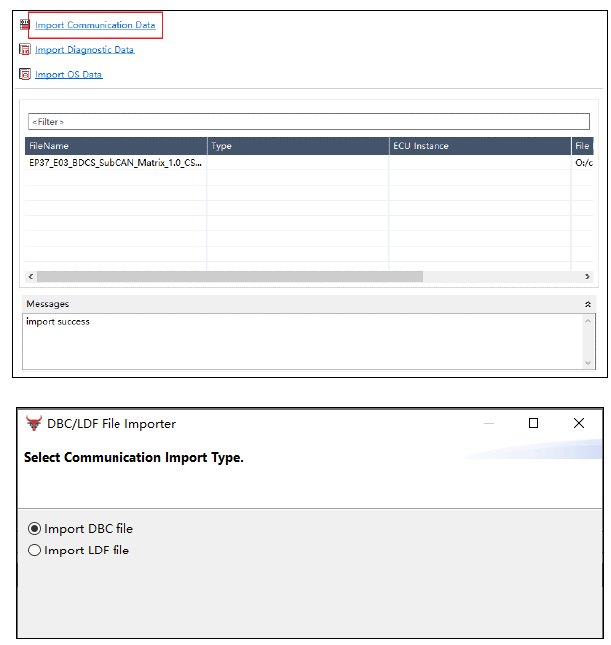
导入DBC文件
(2)选择合适的DBC文件,选择需要的ECU结点:
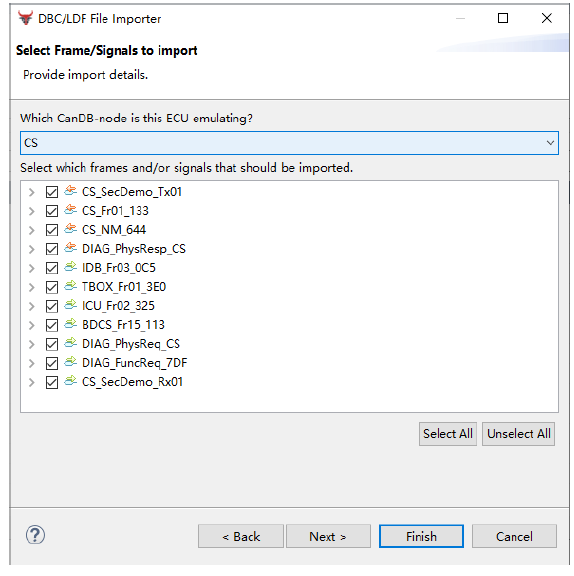
选择ECU节点
(3)将COM模块及DIAG模式和CAN Controller模块进行绑定:
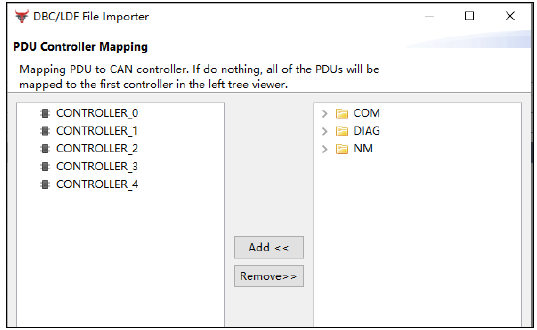
绑定CONTROLLER
(4)最后生成的效果如下图所示。
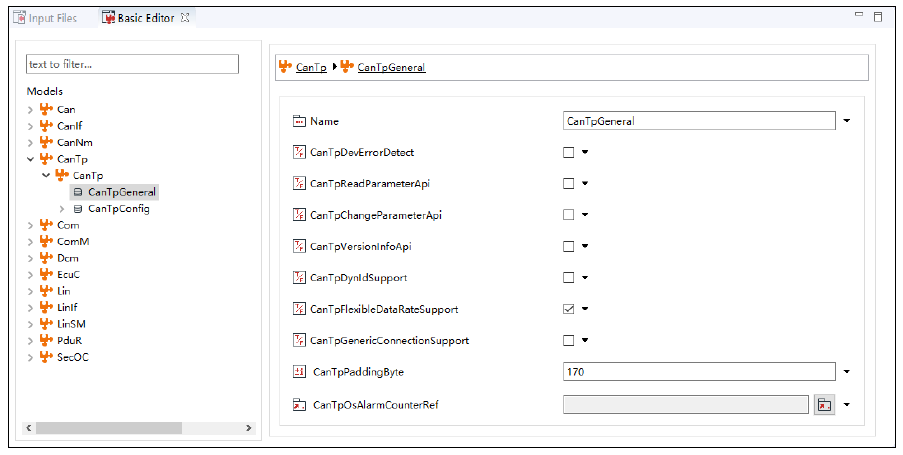
导入DBC文件后生成的配置
3.6 导入LDF文件
(1)选择导入LDF文件
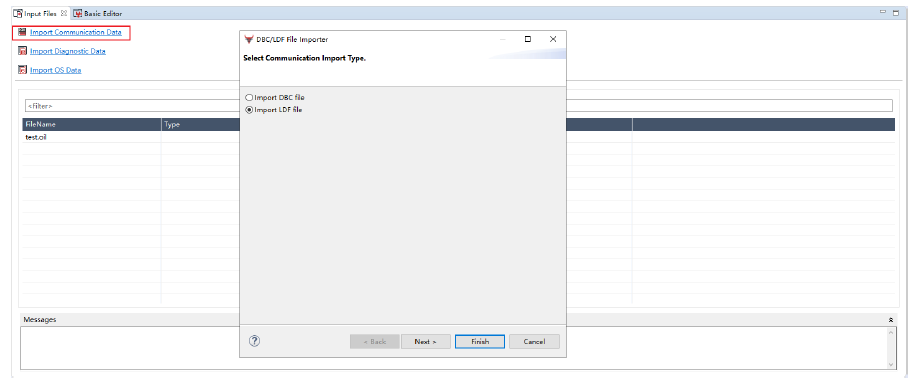
(2)选择文件路径
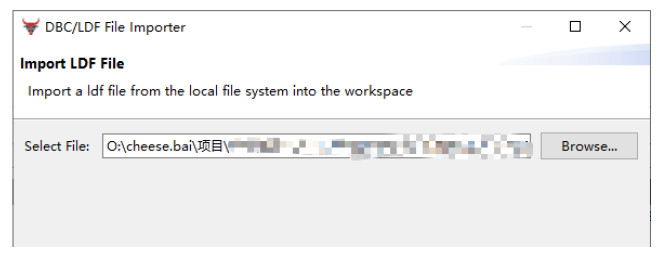
(3)生成的效果如下:
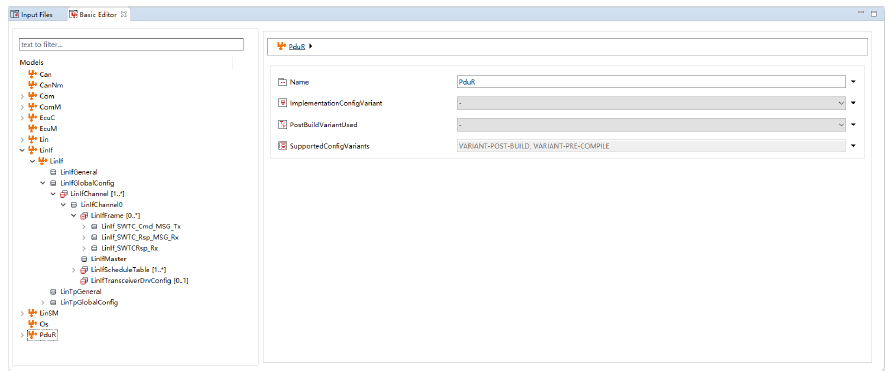
3.7 导入ODX文件
(1)如图所示,在创建工程和设置好平台后,点击Import Diagnostic Data按钮并选择Import ODX File,开始导入ODX文件。
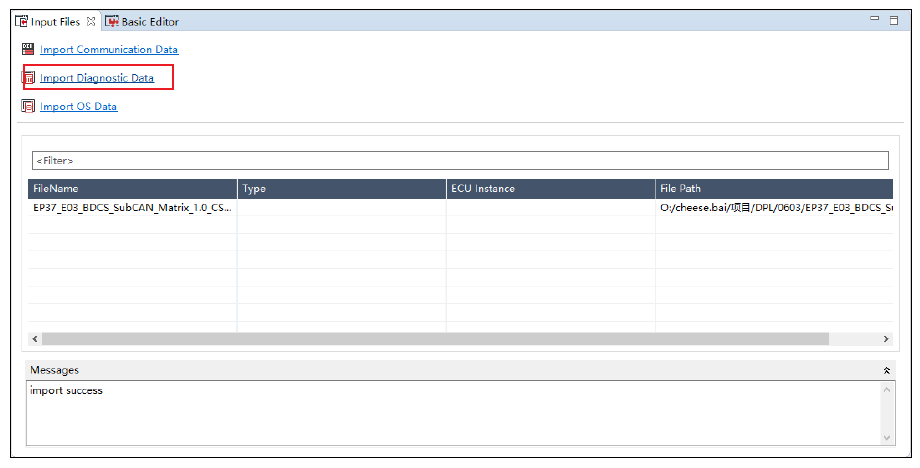

导入ODX文件入口
(2)选择ODX文件:

选择ODX文件
(3)选择ECU节点:
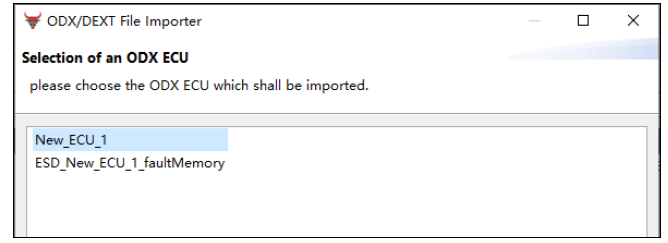
选择ECU节点
(4)最后,生成配置,效果如下图:

导入ODX文件后生成配置
3.8 导入DEXT(ARXML)文件
(1)如图所示,在创建工程和设置好平台后,点击Import Diagnostic Data按钮并选择Import Dext File,开始导入Dext文件。
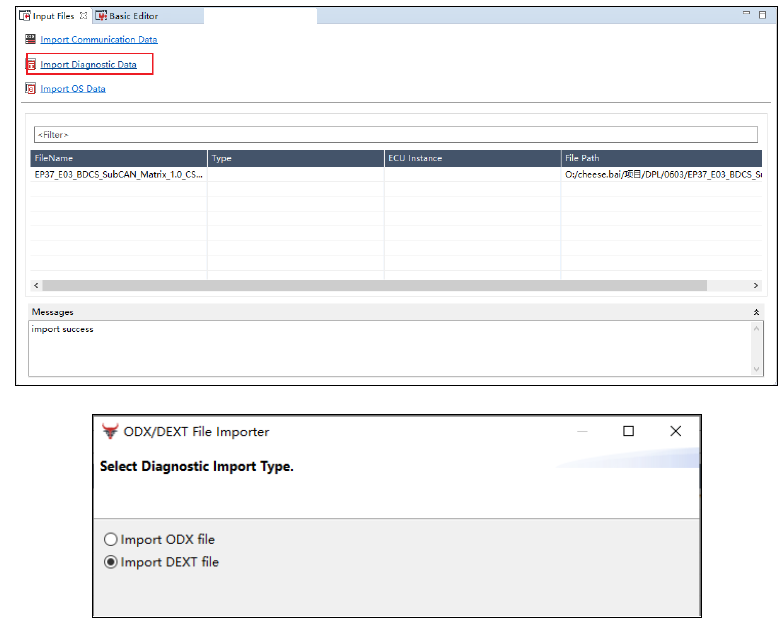
导入DEXT文件入口
(2) 选择DEXT文件:
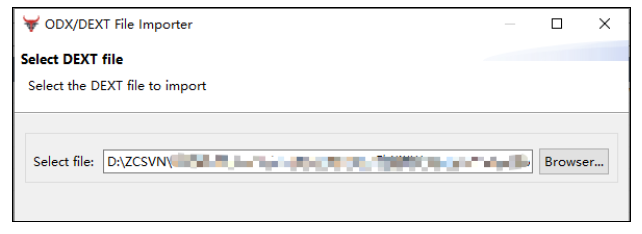
选择DEXT文件
(3) 最后,生成配置,效果如下图:
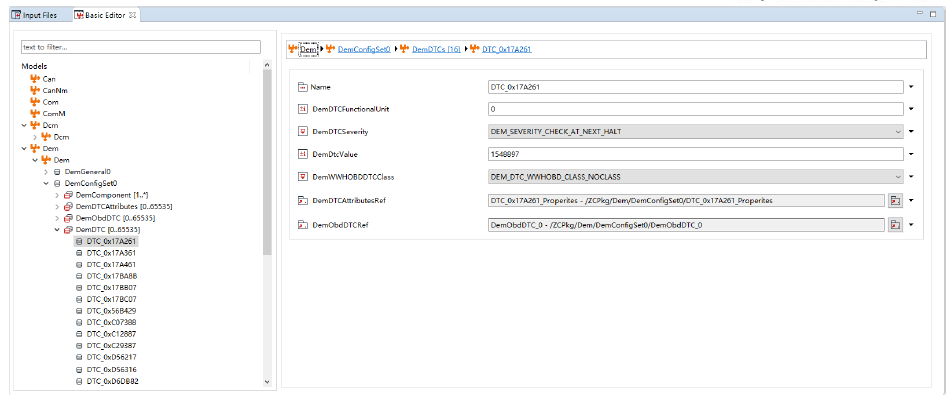
导入DEXT文件后生成配置
3.9 导入OIL文件
(1)如图所示,在创建工程和设置好平台后,点击Import OS Data开始导入OIL文件。
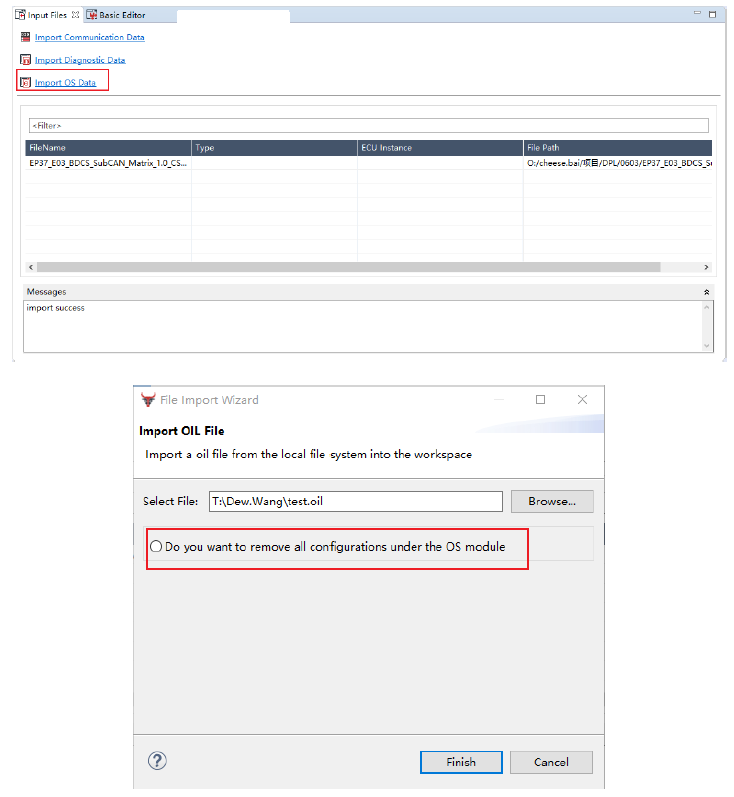
是否与现有模块合并
(2)最后,生成配置,效果如下图:
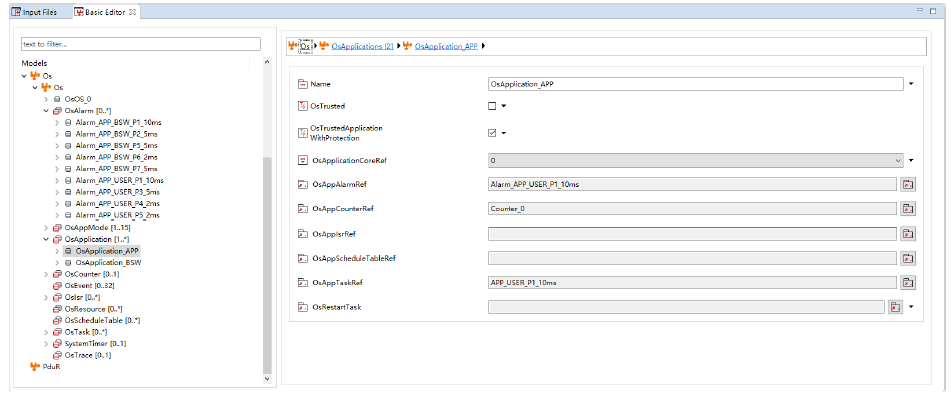
知从木牛配置工具基于最新的ARTOP架构开发,支持最新的AUTOSAR R21-11标准的基础软件配置工具,提供全套的BSW配置和RTE生成等功能。目前知从AUTOSAR标准的BSW、复杂驱动、SafetyFrame、CryptoLibrary等基础软件产品都采用该配置工具。该方案兼容业界主流的标准,包括系统功能设计,ECU功能映射和组件配置,运行时环境自动代码生成等一系列的工具套件,提供了一套经过实践验证的、开发可重用ECU应用软件的基础,可以同Vector,EB等工具交叉配合使用。
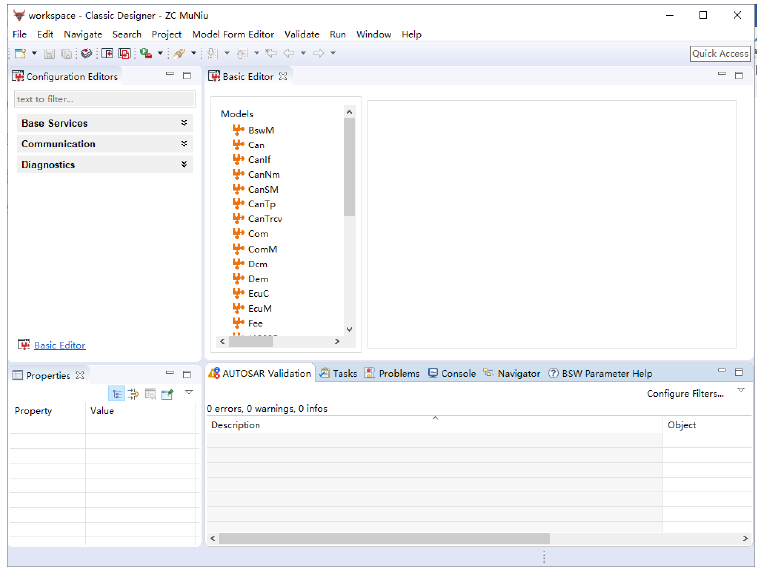
知从木牛配置工具产品特点:
Ø 基于Eclipse平台框架,采用插件化和模块化的开发思想,具有跨平台运行,组件化设计,良好的可扩展性。
Ø 提供完整的集成开发环境,支持智能代码编辑、编译、链接和调试功能。
Ø 支持AUTOSAR开发方法和过程,提供全套BSW配置和RTE生成等工具。
Ø 基于最新ARTOP架构开发,支持最新AUTOSAR R21-11标准。
Ø 支持BSW一致性和完整性验证。
Ø 支持DBC、LDF、ODX、DEXT、OIL格式文件导入。
Ø 支持各种主流的汽车ECU芯片,如下表:

知从木牛配置工具,给ECU控制器软件开发提供友好的人机界面。可以支持标准的AUTOSAR基础软件代码模块的配置,以及复杂驱动的配置界面开发。目前主要应用于如下场景:
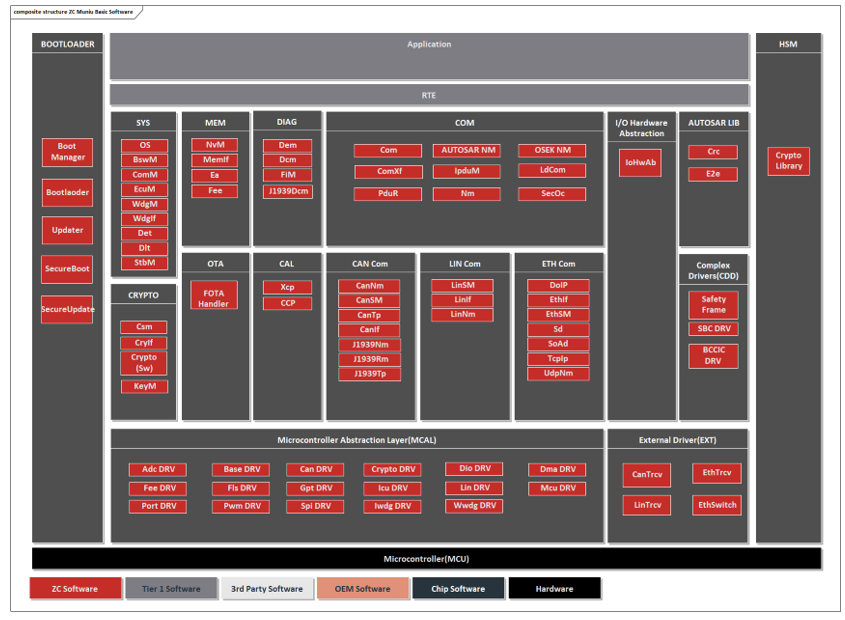
Ø 知从木牛基础软件平台标准AUTOSAR模块配置
Ø 知从木牛基础软件平台复杂驱动模块配置
u SAFETY FRAME
u CRYPTO LIBRARY
u BCCIC
u SBC
Ø 同芯片企业合作,提供MCU MCAL 的配置工具


点击下载产品手册